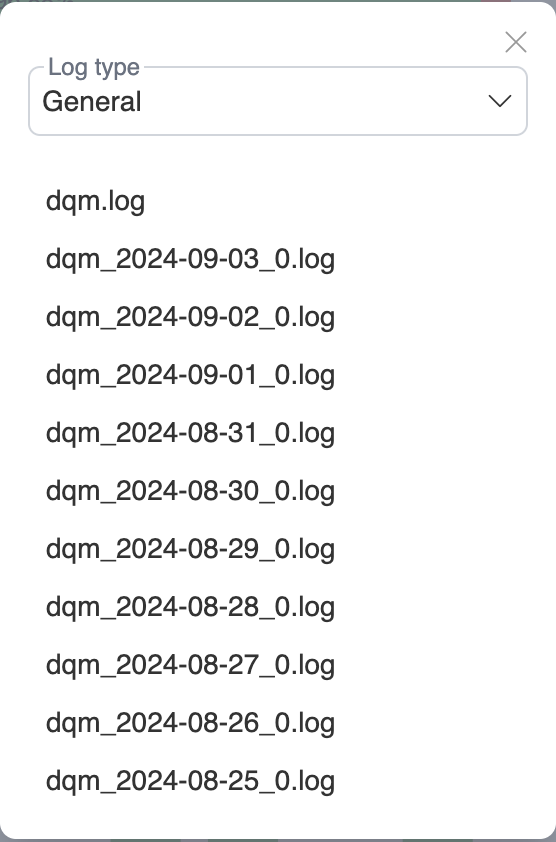Dashboard
Dashboard gives an overview of current data quality based on the validations inserted into the application. It shows status-based charts for selected test suites, business rules, test case reports, objects, schedule, information about ongoing and upcoming executions, alarms, and logs.
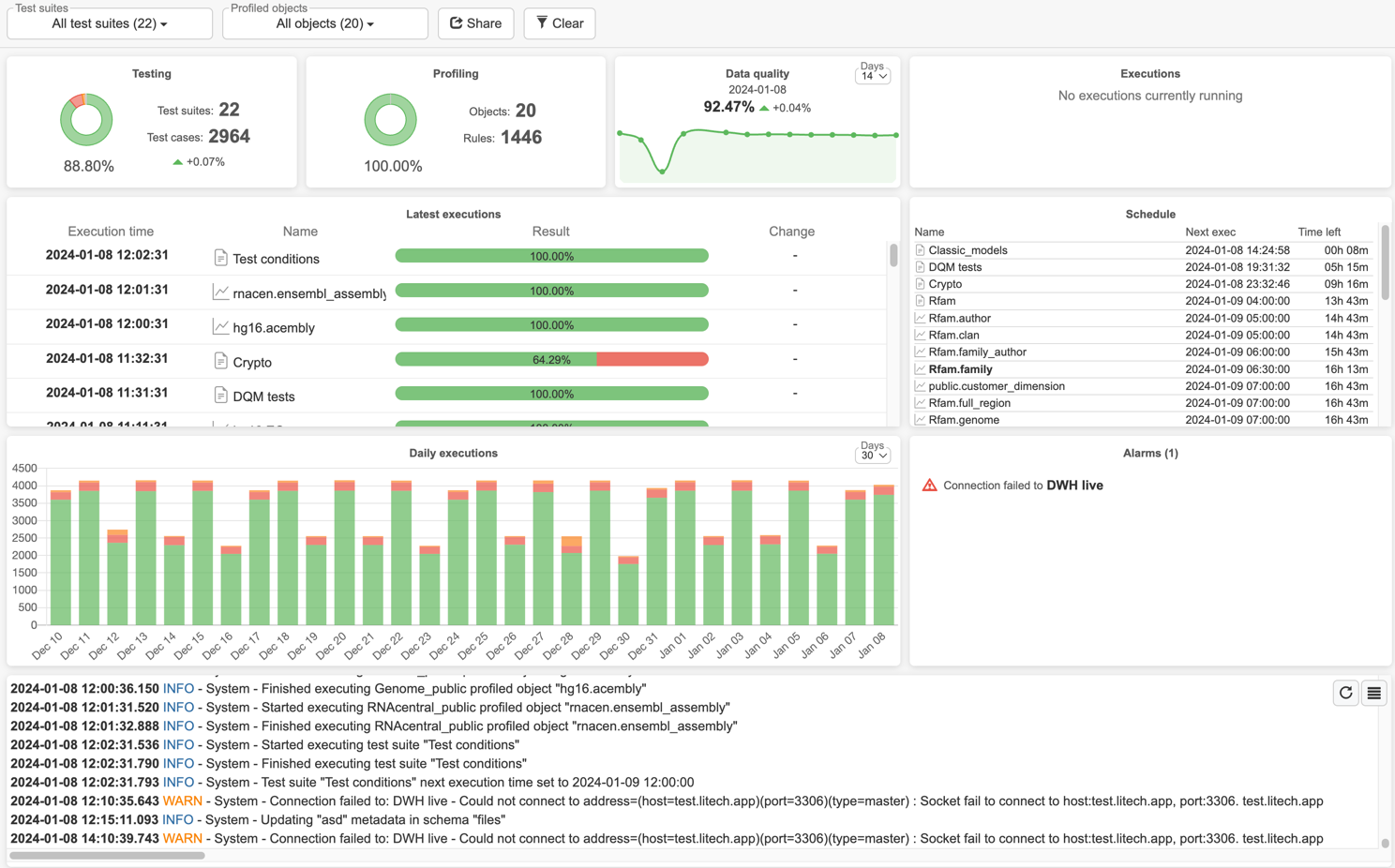
Create custom dashboard
New dashboard can be created from the sidebar clicking New dashboard button. New dashboard will open in edit mode.
Favorite dashboard
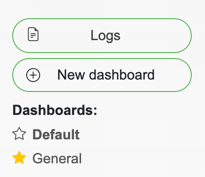
Click Star icon to select favorite dashboard, this will always be preselected when navigating to dashboard page
Edit dashboard

Name field - Dashboard name can be edited
Cancel editing - revert name and tile layout changes
Save dashboard - save name and tile layout changes
Manage access - choose which roles can access this dashboard
New tile - open a modal to create a custom tile
Duplicate dashboard - copy the current dashboard
Delete dashboard - delete custom dashboard and its tiles
Edit a tile

 - opens edit mode for the selected tile
- opens edit mode for the selected tile - click and hold to drag the tile
- click and hold to drag the tile - click and hold to resize the tile
- click and hold to resize the tile
Dashboard tile
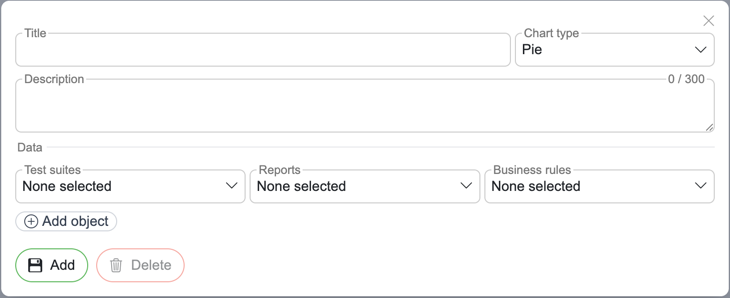
Title - tile name
Chart type - visualization type
Description - shown on the tile info tooltip
Test suites - test suites to add for tile
Reports - test case reports to add for tile
Business rules - business rules to add for tile
Test cases - test cases to add for tile
Add object - select objects based on connection and schema
Add - save selections and create the tile
Delete - remove tile from the dashboard
Supported tile types
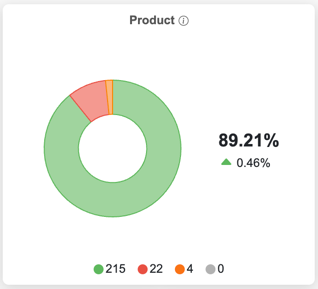

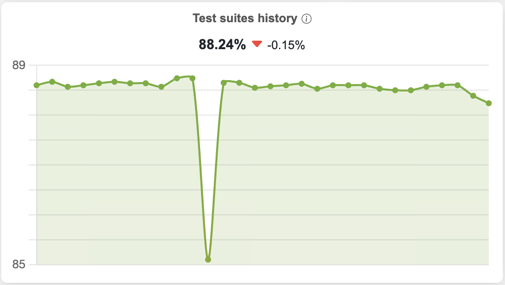

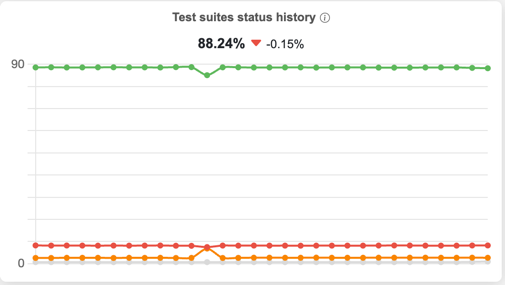
Executions
All active executions are displayed in the Executions section. Admins can cancel any of the executions by hovering on a specific execution and clicking X.
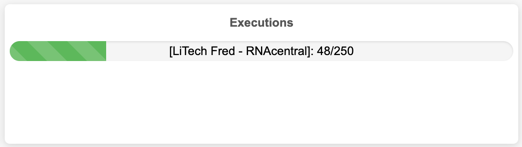
Schedule
Upcoming test suite and profiling executions, ordered by time left until the execution is triggered.
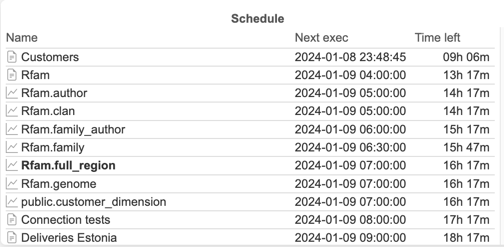
Alarms
Alarms are created for failed connections, and for test suite or profilings which results/statuses have negatively changed compared to previous day.
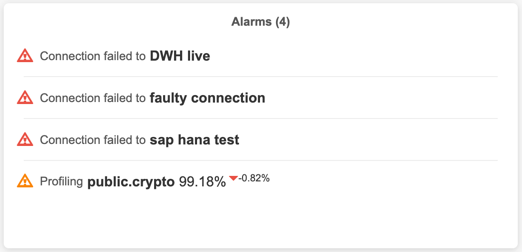
Logs
Clicking " Logs " button from sidebar will open logs modal. Logs give an overview of the application's user and system actions.
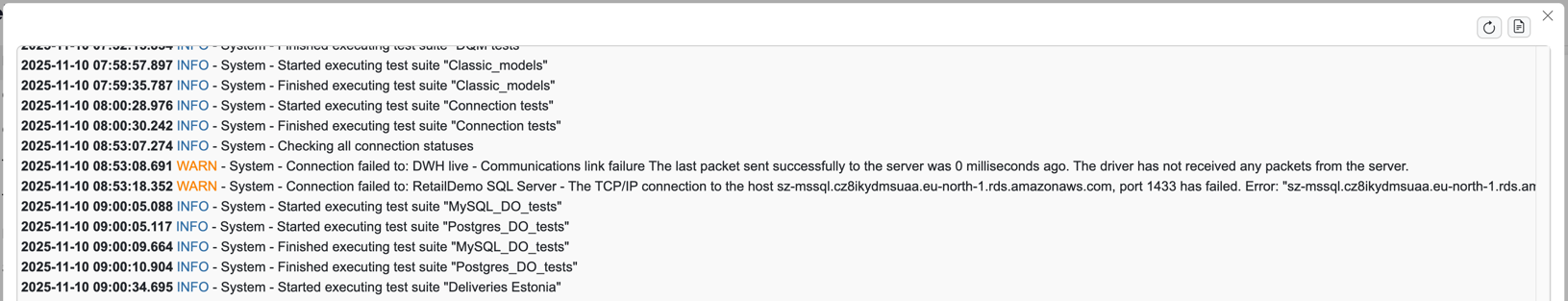
Logs can be refreshed by clicking on the Refresh icon. Detailed history view of logs can be opened by clicking on the List icon
![]()
Admins can view 10-day history for:
General logs - Application's user and system actions
SQL logs - All executed SQL queries
Security logs - Application's request logs
Import/Export logs - Logs about imported and exported entities
AI assistant - Logs about calls to the AI assistant API
System - Logs about internal system actions and errors (including stacktrace)