Connector settings
Connectors are essential part for connecting with various datasources. All connectors are JDBC based, except REST, CSV and Excel connectors.
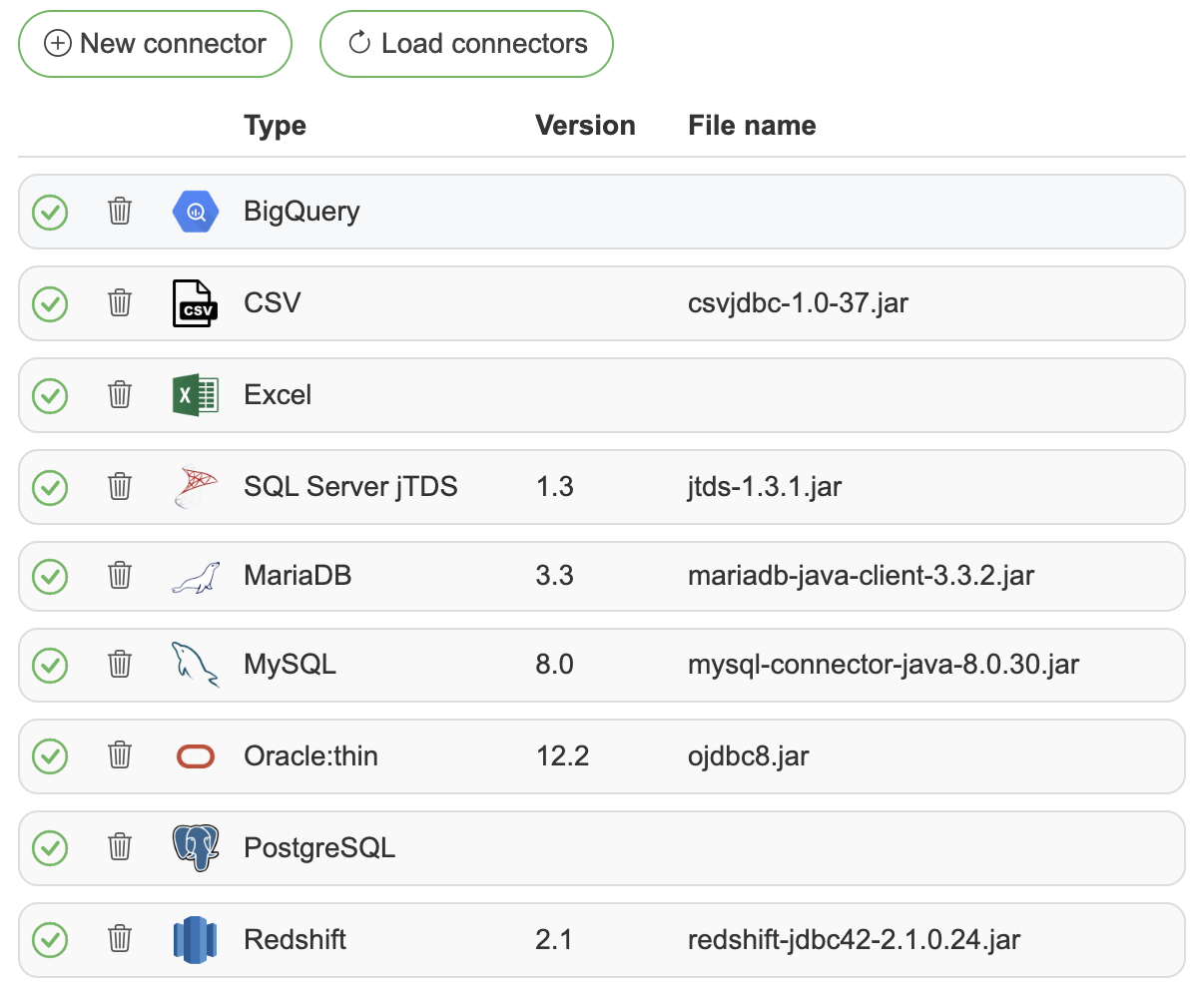
Adding JDBC drivers
Press the “Add new connector” button
Choose driver type and select the driver’s JDBC JAR file to be used
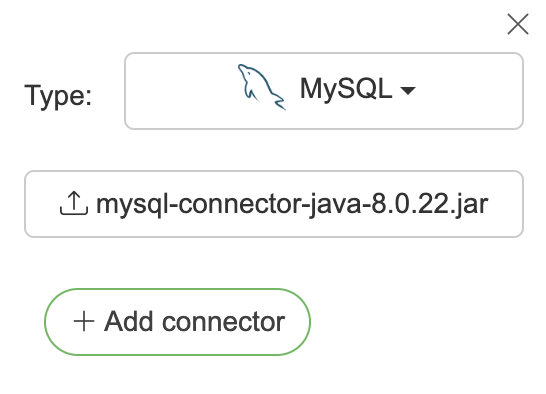
Click “Add new connector” button
Click “Load connectors” button
The application will restart and initialize added drivers/connectors
Check that added connector status is OK
 If the status check fails then please check that the correct driver file is uploaded.
If the status check fails then please check that the correct driver file is uploaded.New connections can now be added using the selected driver.
List of available connectors
BigQuery – included
CSV – included
OpenEdge Progress – Included in OpenEdge server installation under C:\Progress\OpenEdge\java\openedge.jar
REST API – included
Sharepoint - included
27 December 2025