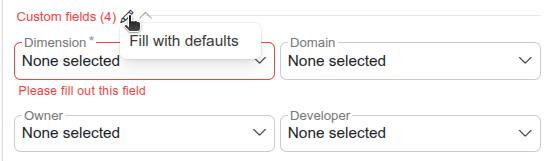Custom fields
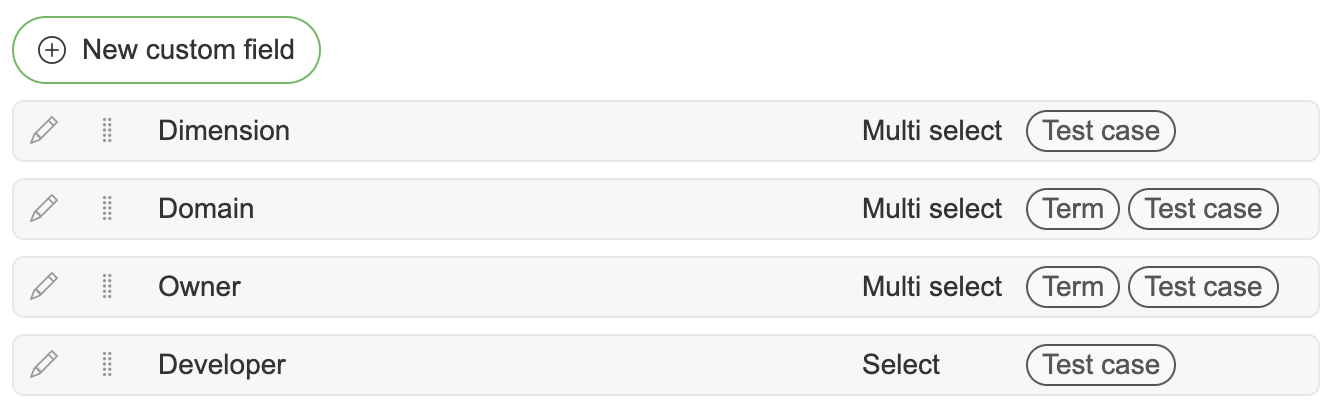
Creating Custom field
To create a new custom field press New custom field button. This will open a new modal where is possible to create three different types custom fields
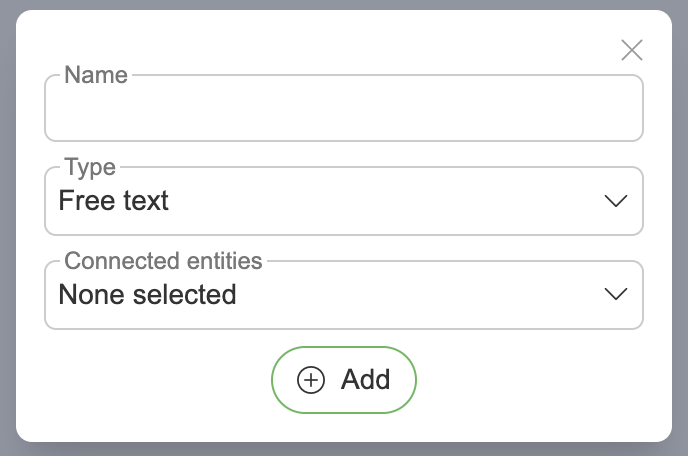
Name – display name for custom field
Type – free text enables functionality to manually add text for created custom field
Connected entities – features where custom field will be used
None selected - custom field is not used anywhere
Dataset
Object
Attribute
Glossary
Business rule
Term
Test case
Required - makes filling in the custom field for entities required
Add – creates a new custom field
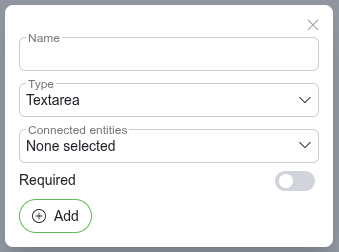
Name – display name for custom field
Type – textarea enables popup window to add large text for created custom field
Connected entities – features where custom field will be used
None selected - custom field is not used anywhere
Dataset
Object
Attribute
Glossary
Business rule
Term
Test case
Required - makes filling in the custom field for entities required
Add – creates a new custom field
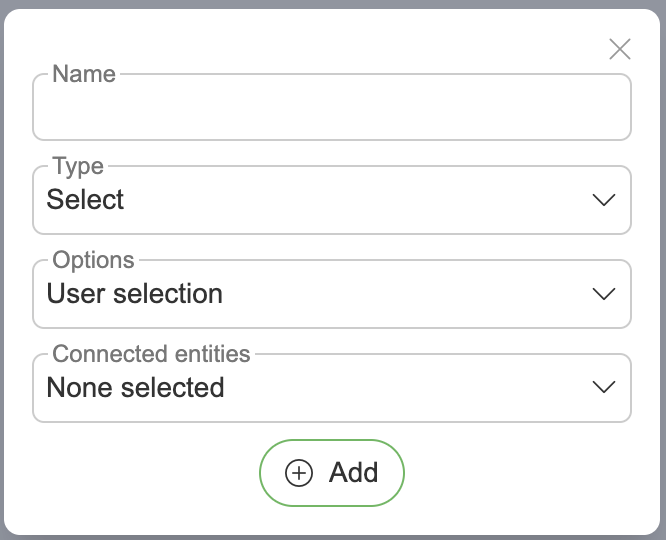
Name – display name for custom field
Type – select enables choosing one active value
Options
Custom options
User selection
Term selection
Connected entities – features where custom field will be used
None selected - custom field is not used anywhere
Dataset
Object
Attribute
Glossary
Business rule
Term
Test case
Required - makes filling in the custom field for entities required
Add – creates a new custom field
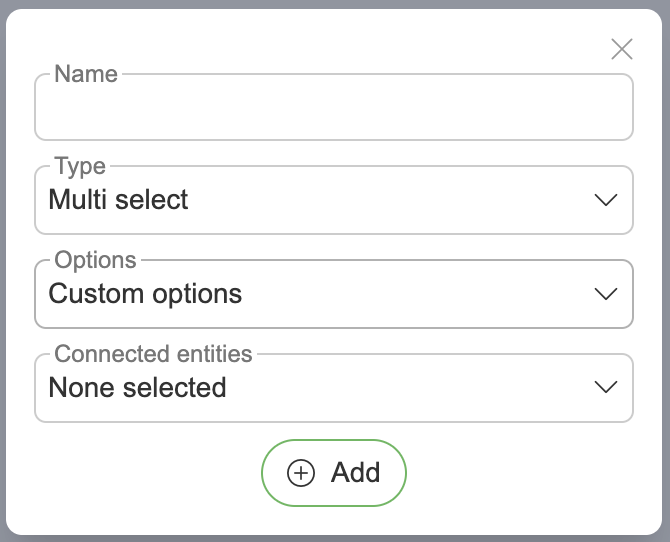
Name – display name for custom field
Type – multiselect enables choosing multiple active values
Options
Custom options
User selection
Term selection
Connected entities – features where custom field will be used
None selected - custom field is not used anywhere
Dataset
Object
Attribute
Glossary
Business rule
Term
Test case
Required - makes filling in the custom field for entities required
Add – creates a new custom field
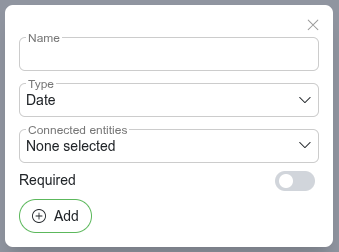
Name – display name for custom field
Type – enables choosing a date
Connected entities – features where custom field will be used
None selected - custom field is not used anywhere
Dataset
Object
Attribute
Glossary
Business rule
Term
Test case
Required - makes filling in the custom field for entities required
Add – creates a new custom field
Edit custom field
For editing press ![]() icon in custom field table to open edit modal.
icon in custom field table to open edit modal.
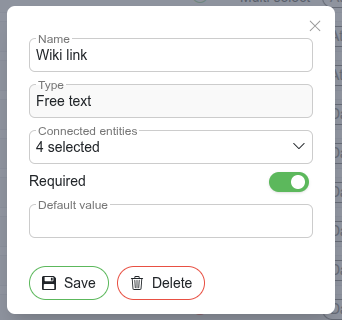
Name – display name for custom field
Type – cannot be changed after the custom field is created. To use a different type, create a new custom field
Connected entities – features where custom field will be used
None selected - custom field is not used anywhere
Dataset
Object
Attribute
Glossary
Business rule
Term
Test case
Required - makes filling in the custom field for entities required
Default value - default value for the field
Save – applies and saves your changes
Delete – permanently deletes the custom field
Same editing principles apply for other types of custom fields as well.
Editing custom options
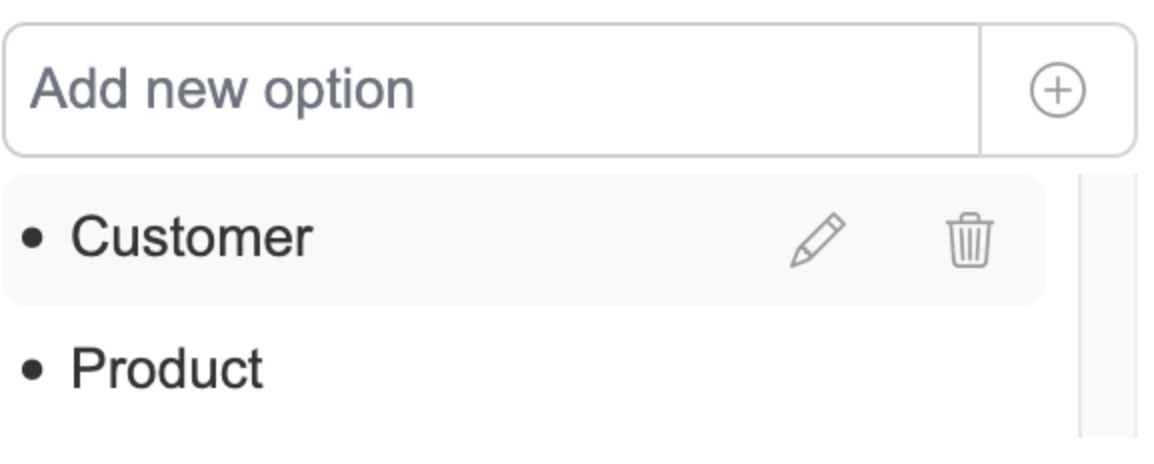
Click plus-circle icon to add a new option.
Hovering over an existing option will display icons for editing and deletion.
Required custom fields with defaults
In views which require filling required custom fields, users can pre-fill currently blank fields with default values.