Test generation
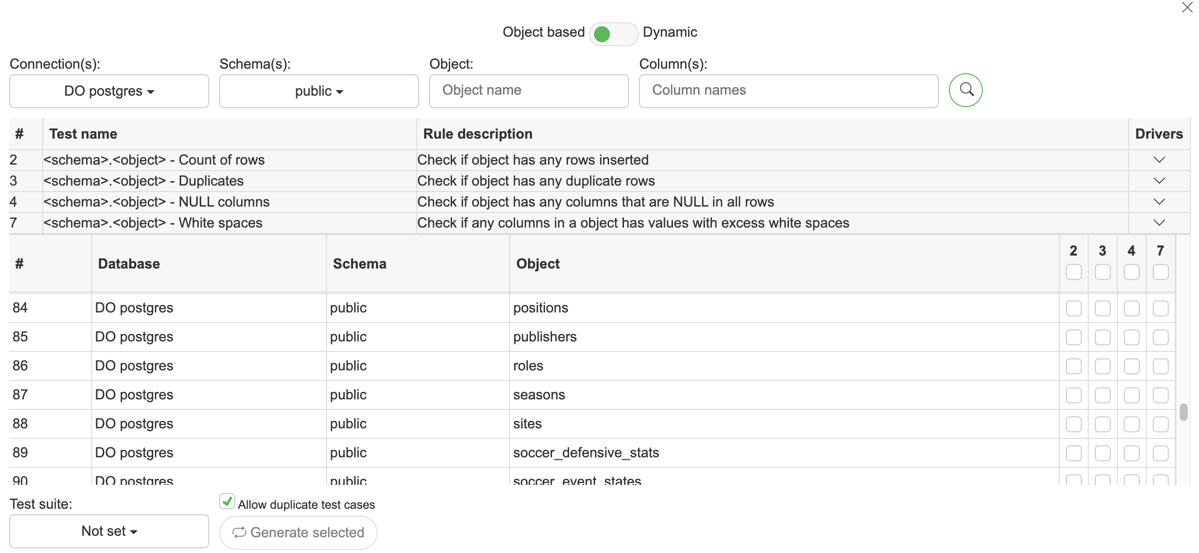
Object based test generation allows you to create multiple tests for multiple objects
Click on "Test generation" on the sidebar
Choose type "Object based"
Filter out objects for test generation
Connections(s) - database connections filter
Schema - database schema filter
Object - table or view name (filters as a wildcard)
Column(s) - earch for objects that have certain column(s). This input value also replaces the
<columns>parameter (See chapter parameters)
Select tests you want to generate for objects
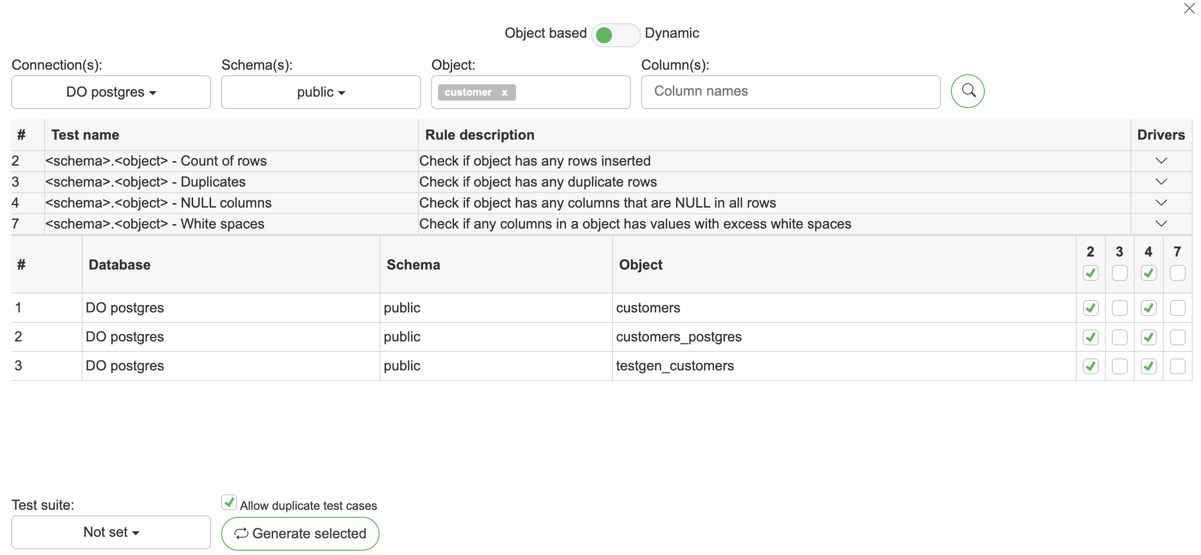
Generate selected tests by clicking "Generate selected"
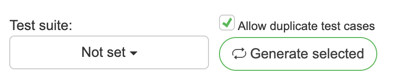
Test suite - Test suite name, where tests are generated into
Allow duplicate test cases - Allows to generate already generated test cases as copies
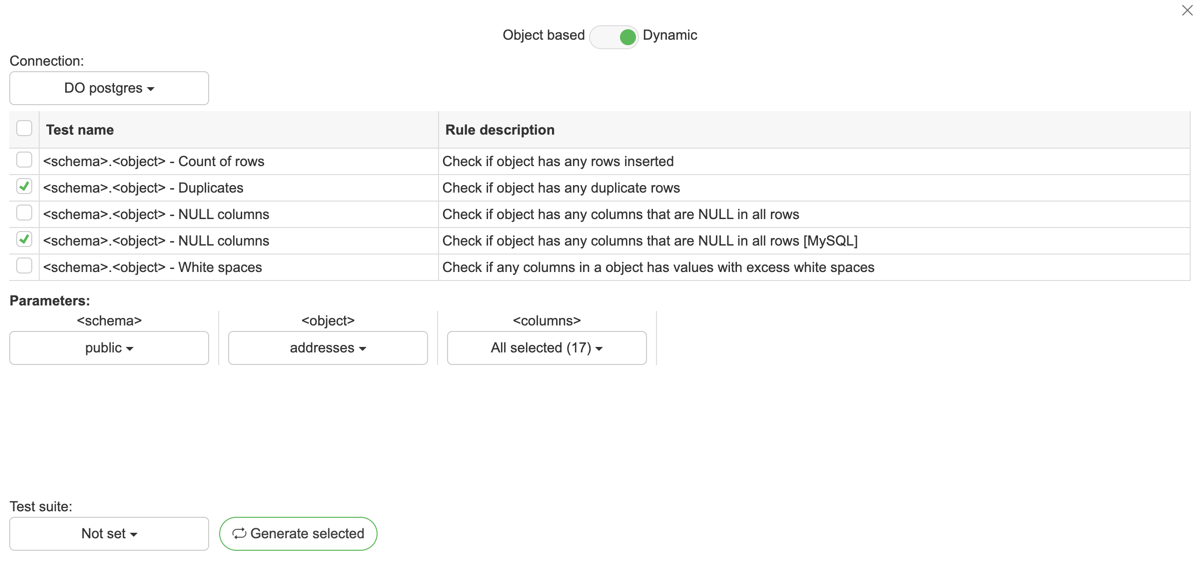
Dynamic test generation allows you to create multiple tests for specific components
Click on "Test generation" on the sidebar
Choose type "Dynamic"
Modify generation properties
Connection - target connection for test cases
Parameters - custom parameters used in selected tests (Refer to custom parameters). Inserting multiple parameters will generate test for each parameter
Test suite - where tests are generated into
Click "Generate selected"